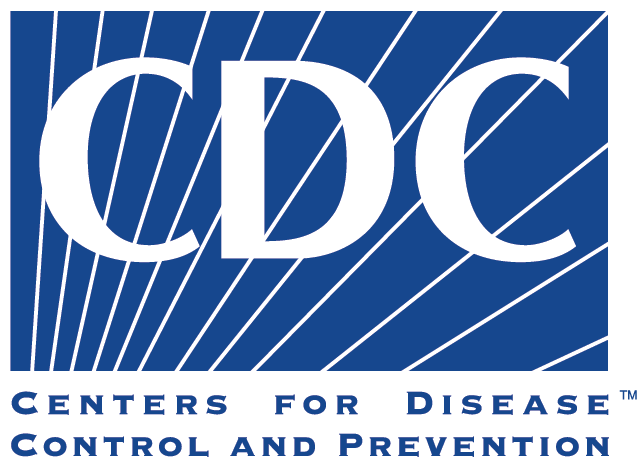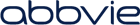Most communication both during the job search and on the job will be done via email. As such, professional email communication skills are vital to securing and keeping jobs. It’s important to effectively communicate soft skills when crafting a professional email. You want to make sure your message is being delivered effectively and appropriately.
Emails are a way to set yourself apart from hundreds of other applicants. They can demonstrate good communication skills, professionalism, and a positive attitude. Writing professionally shows employers your ability to pay attention to detail. How many times have you sent an email that said, “see attached” and you have forgotten the attachment? It is this failure to show attention to detail that can be a major derailment if you were trying to attach your resume to a recruiter or hiring manager. Writing well shows your professionalism. It can show how organized you are. It can show your ability to communicate well. These are soft skills that can be conveyed through a well-crafted email.
It’s important not to churn out emails so fast that you forget to proof them. In addition to forgetting to attach documents, you could make embarrassing spelling and grammatical mistakes. The whole “to” vs “too”, “your” vs “you’re”, and “their” vs “there” might not seem like that big a deal to you, but to your boss or potential employer it can be a deal breaker. Remember that spell check will find misspelled words but it won’t catch typos such as Dear “Hiring Manager” when addressing a Hiring Manager in a cover letter.
Many of the other issues that can cause unneeded stress can be controlled if one just slows down and pays attention to detail. Make sure the attachment is the correct attachment. Don’t send a cut off message by hitting “Send” before you’ve completed the email. Don’t be that person that hits “Reply All” and sends your email to the whole company.
One should also understand the professional email is not your place to show your creativity. Don’t use an unprofessional email address such as an addresses that contains nicknames, numbers, or your birthday (why would you want to share that information in the first place in the professional environment?) Avoid typing messages in ALL CAPS. Stick with a professional font and color. The use of emoticons is fine if you’re texting your BFF but not if you’re emailing your boss or coworker.
These are just a few tips to avoid the most common email mistakes. The biggest takeaway is: slow down and proof read before hitting “send.” Remember, email is the most common form of professional communication. You don’t want to give a bad impression to the person you’re sending it to. Plus, it’s permanent. Never send angry, gossipy, or threatening emails. An email’s eventual use is out of your control once you hit “send.”