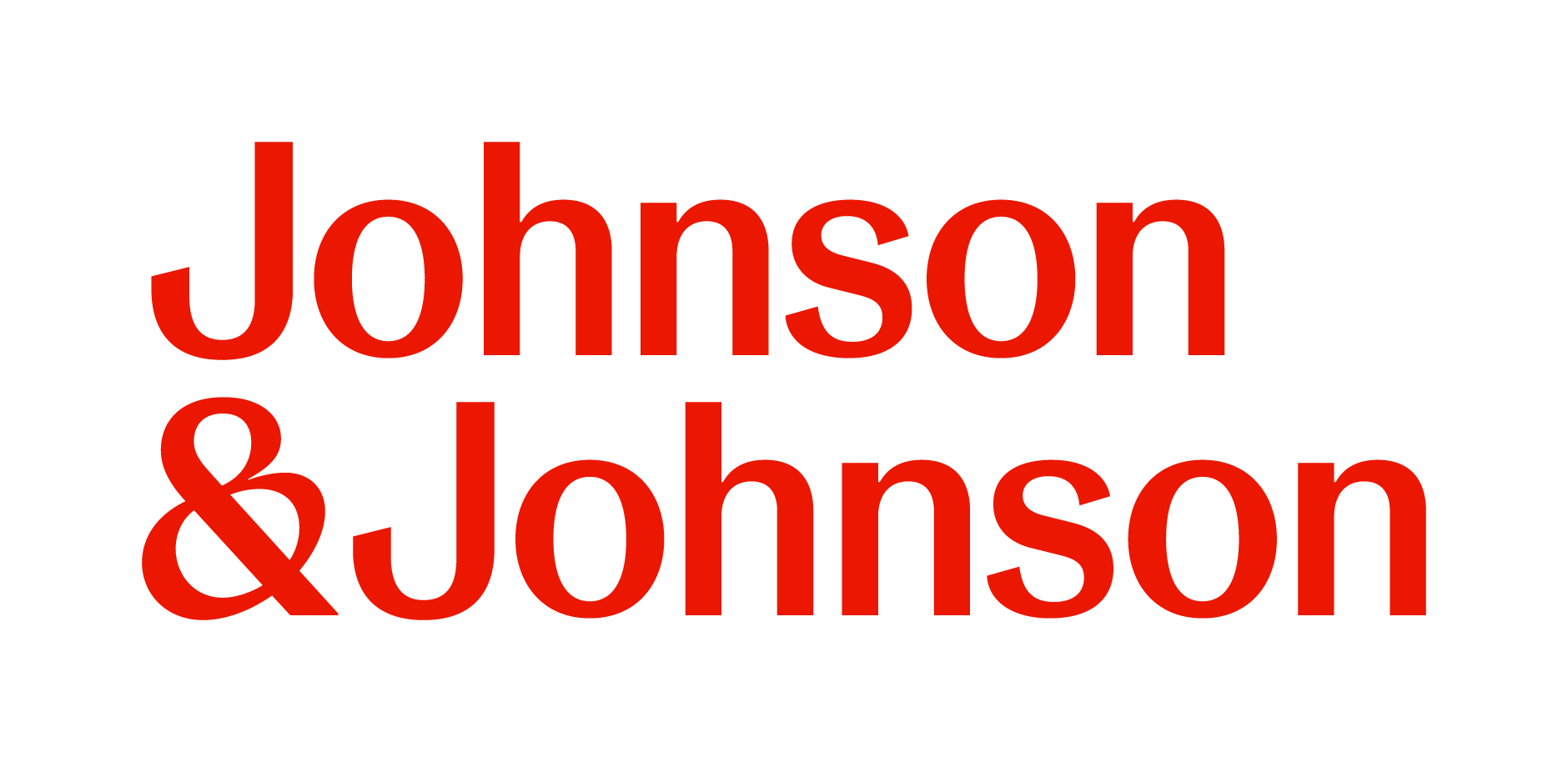One of our Twitter followers (shout out to @Rafriqi) tweeted us to find out if we had a newsletter to keep her posted on new internship positions.
After seeing her tweet, we realized that this was the perfect time to debut WayUp’s newest feature – which we have been testing and keeping secret until now!
Allow me to introduce: Save This Search (STS)
We built STS for busy college students like Rafriqi- who wanted to receive easy email alerts about specific types of internship positions. Unlike other companies with similar features, STS allows you to customize your internship search. Choose how often – every day, every week or every month – and what types of internship positions you want to receive alerts about. Long gone are the days of receiving email spam about accounting internships in boise, when you’re a marketing major in tampa. With STS, you choose! Search for and save as many different internship positions as you like!
Below is a step-by-step guide to get you started!
1) Log in to your InternMatch account (new users can create one here).

2) Type in the internship position (ie: marketing, engineering, business) and location that you want into the search bar.

3) Click “Save this Search” (located over the search bar) to receive updates about similar internship positions as those listed.

4) When the window prompt appears, choose how often you want to receive email alerts from the drop-down menu. Click save.

It’s that simple. Have fun!